How to download the binary files
Contents |
Quicklinks
If you know what this is all about, the download pages are:
- Eclipse IDE for Embedded C/C++ Developers
- Eclipse Embedded CDT plug-ins
- xPack Windows Build Tools
- xPack GNU Arm Embedded GCC
- xPack GNU RISC-V Embedded GCC
- xPack OpenOCD
- xPack QEMU Arm
Overview
During the various install or update steps, it will be necessary to access the binary files with the new releases.
There are two methods:
- automatic downloads, via the Eclipse update mechanism, to install and update the Eclipse plug-ins
- manual downloads, to install various tools (like OpenOCD/QEMU/Windows Build Tools/etc)
Eclipse IDE for Embedded C/C++
The simplest way to install the plug-ins is to download Eclipse IDE for Embedded C/C++ Developers from Eclipse and you get at once both Eclipse CDT and the Embedded CDT plug-ins.
Eclipse Marketplace
The second option is to use the Eclipse Marketplace.
To access the Marketplace from within Eclipse, use the Eclipse menu Help → Eclipse marketplace… and search for Embedded CDT.
Eclipse update site
The Eclipse update site is currently hosted on Bintray, to make use of the wide network of mirror sites they provides. The public URL is:
https://download.eclipse.org/embed-cdt/updates/neon/
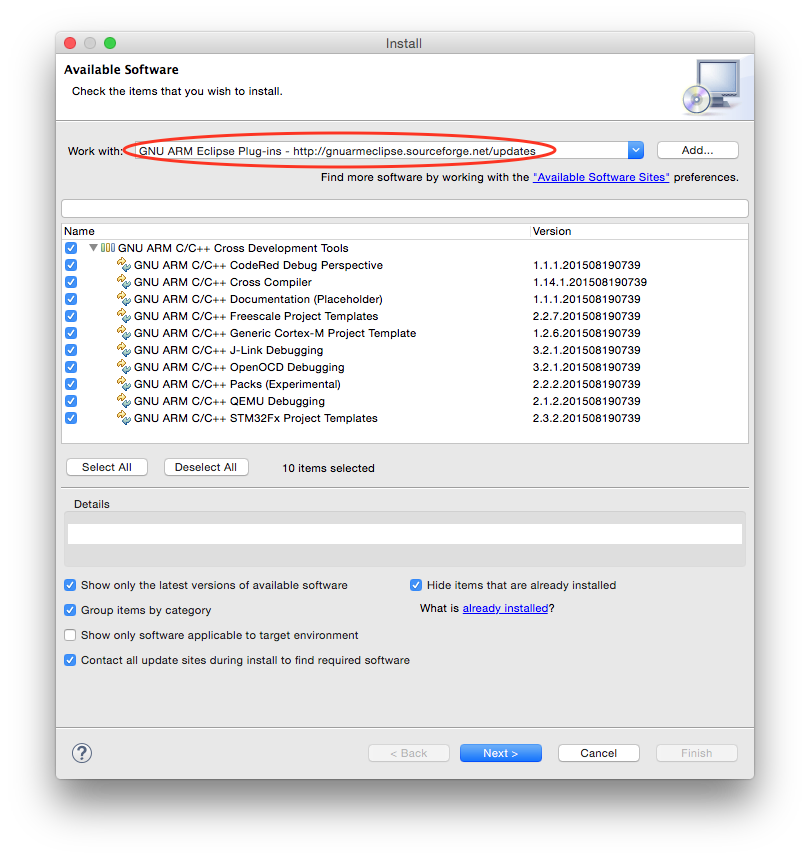
Embedded CDT Releases
Starting with v5.1.1, releases were published on the Eclipse servers.
Previous GNU MCU Eclipse Releases
All releases up to v5.1.1 will continue to be available as GitHub Releases.
Deprecated SourceForge files
The previous Files section in the SourceForge project is now deprecated and will be preserved only for archiving purposes; it will no longer be maintained and future releases will not be published there.
It is highly recommended to use only the Eclipse Marketplace for all downloads.
